
Nokia N95 is now available in 3 new colors, White, red and blue. But it seems that the new colors is only available in Japan by the provider “SoftBank”
More pictures available at DailyMobile.
This little blog gives news and tips on Android, iOS, Symbian and Windows Phone.


Quake II for symbian s60v3 is now available online, both software and hardware renderers in the same package. Also N95-1 users can only use the software renderer as the OpenGL renderer will need more memory than it has. N95-2/3/4 users are able to run it in hardware render. Needles to say, that you still need to update to firmware v20 in order to play even with the software renderer as v20 has much better free RAM at any given time.
Symbian Guru released the new software Currencies – mobile currencies converter with real time exchange rates from the Central Bank and your own currencies rates set manually.
Currencies gets real time exchange rates from European Central Bank directly to your mobile. You only have to activate the GPRS connection.There are two types of currencies: the predefined list of most used world currencies and list of your own currencies, which rates you can set manually. You can set the exchange rates of your currency to one of the main currencies and to save it.
There is an auto refresh option available: you can update all the rates instantly by pressing the menu Option – Update rates.
Currency conversion is made easily: you just set the initial and final currency as well as amount. There is unlimited amount of currencies that you may convert with Currencies application. The result you will receive immediately after entering the initial data.
Key Features:
• Real time exchange rates data
• All data overview with one click on your mobile
• Ability to add your own currencies as well as their rates
• Ability to convert unlimited amount of currenciesMore info as well as pdf user manual for
Currencies can be found on http://www.symbianguru.com.
 John has hooked us up with live photos showing the N95, E51, Sony Ericcson, and E90, all rocking the upcoming 16GB microSDHC card from Sandisk. The card was announced earlier this year with much hype. The card should also work in the upcoming handsets as well as in our N95s and N82s - support could hopefully along with the next majr FW update.
John has hooked us up with live photos showing the N95, E51, Sony Ericcson, and E90, all rocking the upcoming 16GB microSDHC card from Sandisk. The card was announced earlier this year with much hype. The card should also work in the upcoming handsets as well as in our N95s and N82s - support could hopefully along with the next majr FW update. Sadly the 16GB MicroSDHC card from Sandisk is not expected to be commercially available until later this year, though you can already pick up an 8GB for under $80. Sadly for the N95 8GB user they won't be able to make use of any improements in the microSD technology since they don't have support for it, but Nokia has given the Nokia N96 best of both worlds - 16Gb onboard memory as well as an expandable microSD slot. WHat more could you ask for?1!
they won't be able to make use of any improements in the microSD technology since they don't have support for it, but Nokia has given the Nokia N96 best of both worlds - 16Gb onboard memory as well as an expandable microSD slot. WHat more could you ask for?1!
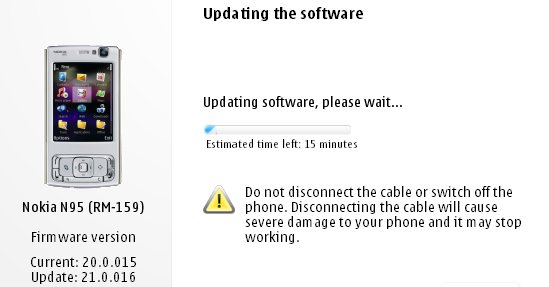
 After much waiting it seems Nokia has at last given the Nokia N95 its Flash Lite 3/Web runtime firmware update. Ofcourse we alrady got the utility wares for seeing youtube videos through alternate updates, atleast it's Betterlate than never. It's nowhere near as huge an update as the v20 which introduced demand paging and transformed the performance of the device turning the lowly N95 into as powerfull a machine as the N95 8GB especially with the 16 GB microSD that has since been released. The v21.0.016 is still a major firmware and well worth installing, but i wouldn't recommend it if you are fed up of the Backup&Restore formality.
After much waiting it seems Nokia has at last given the Nokia N95 its Flash Lite 3/Web runtime firmware update. Ofcourse we alrady got the utility wares for seeing youtube videos through alternate updates, atleast it's Betterlate than never. It's nowhere near as huge an update as the v20 which introduced demand paging and transformed the performance of the device turning the lowly N95 into as powerfull a machine as the N95 8GB especially with the 16 GB microSD that has since been released. The v21.0.016 is still a major firmware and well worth installing, but i wouldn't recommend it if you are fed up of the Backup&Restore formality. What's new for v21.0.016 (over and above v20 firmware):
- Flash Lite 3 is included, so Flash video sites will work, including YouTube (just as on the N95 8GB v15 firmware from a couple of months ago)
- The Web runtime is included, meaning that standalone widgets are now possible
- Greater Bluetooth headset compatibility
- Better handling of entering lots of text into web page dialogs
- Speedier Gallery in every way
- Faster Java runtime, so Java apps start faster
- plus the usual miscellaneous bug fixes and tweaks, no doubt!
Go here to read about Nokia’s Multi-Headed ComputerDarkest tech/gadget news as well as deadliest computer stuff - overclocking,tweaking,etc brought to you by our very own ghouls...[evil laugh]
 The s60 3rd Feature Pack 2 seems to be the next best OS available for SmartPhones of the like of the Nokia NSeries - that is phones that are packed with multiple processors, stand alone graphic processors and huge amounts of RAM (128 in the case of the N95-2). With Feature Pack 2 you get features in your phone that were until recently available only through expensive 3rd Party software. Moreover it increases the User Interface of the phone making it more efficient and usable.
The s60 3rd Feature Pack 2 seems to be the next best OS available for SmartPhones of the like of the Nokia NSeries - that is phones that are packed with multiple processors, stand alone graphic processors and huge amounts of RAM (128 in the case of the N95-2). With Feature Pack 2 you get features in your phone that were until recently available only through expensive 3rd Party software. Moreover it increases the User Interface of the phone making it more efficient and usable. Nokia it seems,has opened a satellite design studio in Rio de Janeiro reflecting the increasing impact Latin American style and culture is expected to have on the future design of mobile devices and services. Based at the Design School of UniverCidade, it will bring together Nokia designers, students and established local designers to explore new trends and ideas that will influence products for the Latin American and global markets.
Nokia it seems,has opened a satellite design studio in Rio de Janeiro reflecting the increasing impact Latin American style and culture is expected to have on the future design of mobile devices and services. Based at the Design School of UniverCidade, it will bring together Nokia designers, students and established local designers to explore new trends and ideas that will influence products for the Latin American and global markets."Brazil is an incredibly vibrant and diverse place and one that is constantly transforming and developing itself in new ways. This makes it a perfect place to inspire designers. It also has a wealth of emerging new design talent that will play a key role in shaping many of the global design trends we will see in the next few years. Combining the experience of our global design team with the local creativity and perspective of the students is a very exciting and creative way to explore new ideas in this important market for Nokia."This could maybe lead to a whole new design element coming to Nokia's wardrobe - we could perhaps expect some radical designs such as those seen one the 7610 and it' kind...


 If you by chance happened to delete your messages, and feel like reading them again, then here's what Kishore from mynokiamobile.blogspot.com says you gotta do:
If you by chance happened to delete your messages, and feel like reading them again, then here's what Kishore from mynokiamobile.blogspot.com says you gotta do: Symbian Guru released the update version of BT Guard software– the security software which helps to protect the phone from unauthorized access viaBluetooth. Now the application has Active Connection Guard build in, so you will not be bothered when using a BT Headset, but the app will turn your BTOff when you stop using it.BT Guard changes your Bluetooth status automatically, making your phone invulnerable and saves your battery life. BT Guard changes Bluetooth statusautomatically according to your
Symbian Guru released the update version of BT Guard software– the security software which helps to protect the phone from unauthorized access viaBluetooth. Now the application has Active Connection Guard build in, so you will not be bothered when using a BT Headset, but the app will turn your BTOff when you stop using it.BT Guard changes your Bluetooth status automatically, making your phone invulnerable and saves your battery life. BT Guard changes Bluetooth statusautomatically according to your  settings. When it is time to change your Bluetooth status the application can ask you for confirmation to turn it invisible or off.Also if you are receiving or sending some data you can set the software in that way that it will not bother you.More info as well as pdf user manual for BT Guard can be found on http://www.symbianguru.com.
settings. When it is time to change your Bluetooth status the application can ask you for confirmation to turn it invisible or off.Also if you are receiving or sending some data you can set the software in that way that it will not bother you.More info as well as pdf user manual for BT Guard can be found on http://www.symbianguru.com.