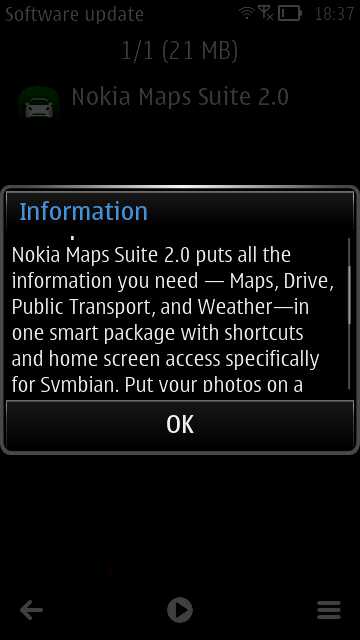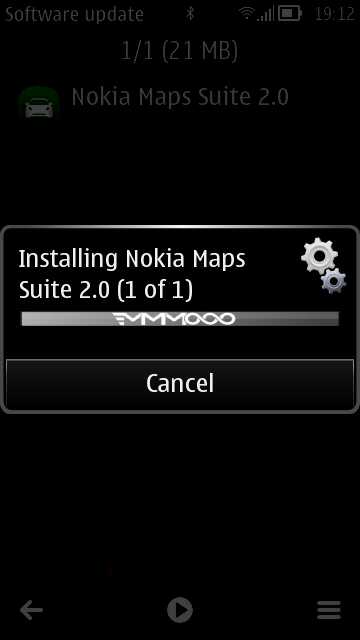Google has never been great at games other than their Google Doodle games, but their Android platform continues to attract some of the best game developers around town. This article brings up two of the most popular droid games in the Play Store.
Temple Run is a game which has taken one of the most cliche scenes in mystery adventure movies, where the hero who just found the treasure, has to sprint, run and leap all the way out of the fortress where the treasure was hidden, if he wants to make it out alive. The game begins with a "Run for your Life!" as you are chased by monsters who look like cyclops' torso. This is an extremely thrilling game that requires a lot of handset shaking -- so make sure you have a good case for it.
Angry Birds Space, and it's further developed Angry Birds Star Wars Parody is perhaps the most top grossing game in Android history. The Space version of Angry Birds series features extra physics in the form of gravitational pull of planets. This means that, while playing the game, you can make your bird to curve it's path while in flight. It's pretty fun, and even essential to win some of the levels. There are also golden eggsteroids that allow you to enter a wormhole and enter a whole new secret level!
The next set of games that hope to make it big at the Android platform are augmented reality android games -- these have a chance to give you some much needed exercise.
Temple Run is a game which has taken one of the most cliche scenes in mystery adventure movies, where the hero who just found the treasure, has to sprint, run and leap all the way out of the fortress where the treasure was hidden, if he wants to make it out alive. The game begins with a "Run for your Life!" as you are chased by monsters who look like cyclops' torso. This is an extremely thrilling game that requires a lot of handset shaking -- so make sure you have a good case for it.
Angry Birds Space, and it's further developed Angry Birds Star Wars Parody is perhaps the most top grossing game in Android history. The Space version of Angry Birds series features extra physics in the form of gravitational pull of planets. This means that, while playing the game, you can make your bird to curve it's path while in flight. It's pretty fun, and even essential to win some of the levels. There are also golden eggsteroids that allow you to enter a wormhole and enter a whole new secret level!
The next set of games that hope to make it big at the Android platform are augmented reality android games -- these have a chance to give you some much needed exercise.